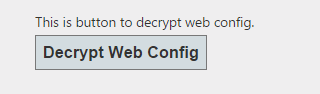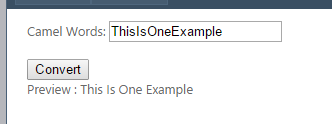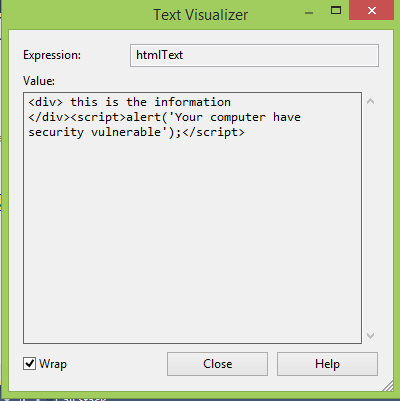JSON & DataTable in asp.net / c#
Before start you need to convert your json data to c# class. You can achieve this by using online tools like : http://json2csharp.com/ Go to : http://json2csharp.com/ Paste your Json data into box and click Generate Button. Copy the code generated and create Class file in your asp.net solution. After finish convert json data to c# class, Copy the code below. Example JSON Data 1: { 2: "name":"apicode", 3: "email": 4: [ 5: "apicode@gmail.com","apicode@gmail.com" 6: ], 7: "websites": 8: { 9: "home_page":"http:\/\/apicode.blogspot.com", 10: "blog":"http:\/\/apicode.blogspot.com" 11: } 12: } JSON Class after converted 1: public class Websites 2: { 3: public string home_page { get; set; } 4: public string blog { get; set; } 5: } 6: public class RootO