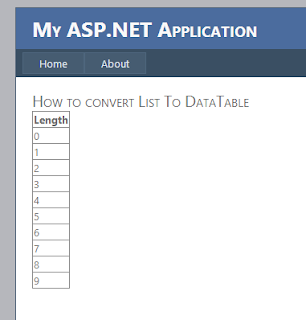C#: Execute Two Dependant Processes
This example shows how to run 2 program in application and the second program need to run after the first program successfully start. The example will use 2 program which is Notepad and Paint . The Notepad need to run first and after Notepad successfully run, the Paint application will start to open program. Let see the code. Two Dependant Processes using System; using System.Collections.Generic; using System.Text; using System.Diagnostics; using System.Threading; namespace TwoDependantProcesses { class Program { static void Main(string[] args) { Console.WriteLine("Press Enter to start Notepad (i.e. Process 1)"); Console.ReadKey(); ...