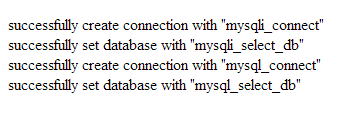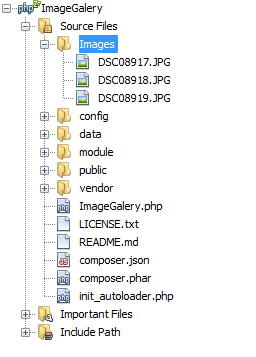Arranging DIVs Horizontally

Working with DIV tag is always problem and hard work thats why many web developers avoid creating their websites in DIV tag, in this tutorial, I will show you how to arrange DIVs in horizontal order with CSS. The HTML Code This is the html code for 4 divs div.container, div.left, div.middle and div.right. Note: Below the div.right there is another div with height:0; and width:100% and clear:both, the job of this div is to make sure the floating divs not going outside the container, try on your own to remove the div.clear to see what will happen on those floating div. <div class="container"> <div class="left">Left</div> <div class="middle">Middle</div> <div class="right">Right</div> <div class="clear"></div> </div> The CSS Code .container{ width:600px; padding:0; border:5px solid #ddd; margin:0 auto; } .left{ float:left; width:150px; height:...