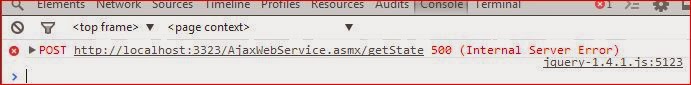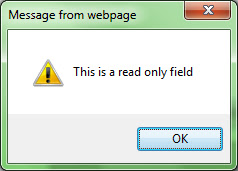Javascript show clock in webpage example

This example show how to insert clock on the website which is not static clock, but like a digital clock. Script for Creating Clock 1: <script type="text/javascript"> 2: function updateClock() { 3: var currentTime = new Date(); 4: var currentHours = currentTime.getHours(); 5: var currentMinutes = currentTime.getMinutes(); 6: var currentSeconds = currentTime.getSeconds(); 7: // Pad the minutes and seconds with leading zeros, if required 8: currentMinutes = (currentMinutes < 10 ? "0" : "") + currentMinutes; 9: currentSeconds = (currentSeconds < 10 ? "0" : "") + currentSeconds; 10: // Choose either "AM" or "PM" as appropriate 11: var timeOfDay = (currentHours < 12) ? "AM" : "PM"; 12: // Convert the hours component to 12-hour format if needed 13: currentHours = (currentHours ...