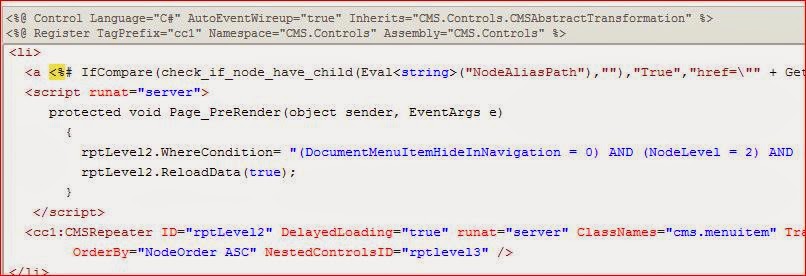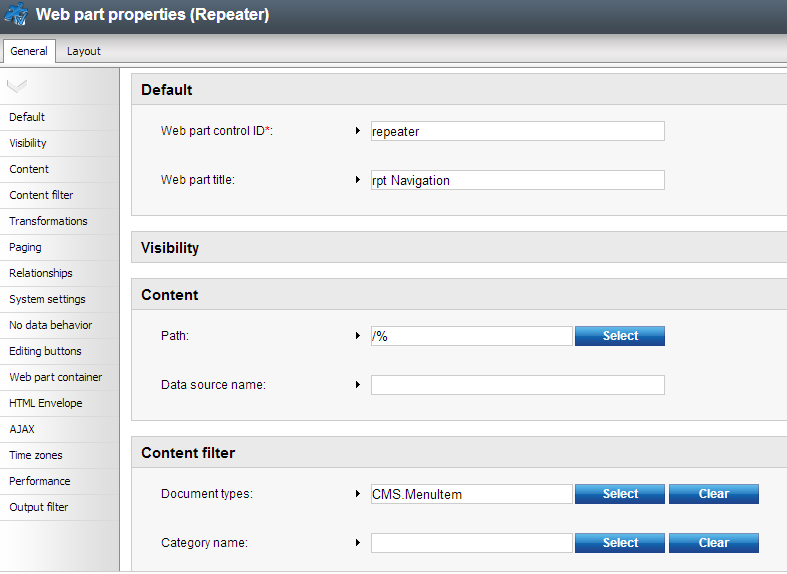Kentico 7 Get Current Date Time using macro
In Kentico 8, you can call the macro method to show date-time information just like C# code which is : {%DateTime.Now%} But for Kentico version 7, you can not call date-time in a macro using the above code. So I have to wonder how to call the date-time using a macro in Kentico 7 and how to format the date-time. Below is a solution to achieve this in Kentico 7. Get Date Time {% CurrentDateTime%} Format Date Time {% GetDateTime(CurrentDateTime, "MM dd yyyy")%} Hopefully, the above solution helps someone.