How to send email in java - example

This is a example code to send email in java. This example will use 3rd party library JavaMail . The Code Example import java.util.Properties; import javax.mail.Message; import javax.mail.MessagingException; import javax.mail.PasswordAuthentication; import javax.mail.Session; import javax.mail.Transport; import javax.mail.internet.InternetAddress; import javax.mail.internet.MimeMessage; /** * * @author zulkamal */ public class sendEmail { public static void main(String[] args) { final String username = "yourgmailaddress@gmail.com"; final String password = "your password gmail"; Properties props = new Properties(); props.put("mail.smtp.auth", "true"); props.put("mail.smtp.starttls.enable", "true"); props.put("mail.smtp.host", "smtp.gmail.com"); props.put("mail.smtp.port", "587"); Session session = Session.getInstance
.bmp)
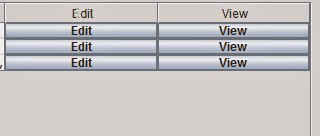.bmp)
.bmp)
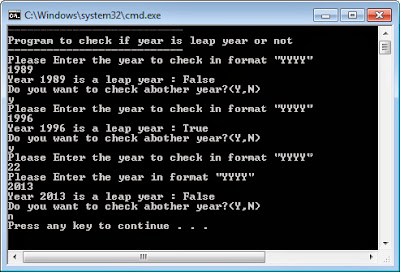.bmp)
