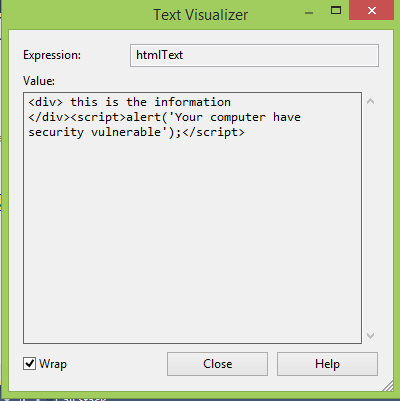Splits the camel cased input text into separate words.
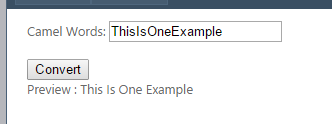
This is an example method to split "Camel Cased" into separated words. Example Camel Cased ThisIsOneExample TomorrowIsWhatDay ThisIsAnotherExample ASPX Page <asp:Label ID="Label1" runat="server" Text="Camel Words"></asp:Label>: <asp:TextBox ID="TextBox1" runat="server"></asp:TextBox> <br /> <br /> <asp:Button ID="Button1" runat="server" Text="Convert" onclick="Button1_Click" /> <br /> Preview : <asp:Literal ID="Literal1" runat="server"></asp:Literal> <br /> <p> </p> <p> </p> Code Behind protected void Page_Load(object sender, EventArgs e) { } protected void Button1_Click(object sender, EventArgs e) { string camelWords = TextBox1.Text; IEnumerable<string> _words = Sp...