ReadOnly TextBox causes page back when enter backspace key
As Mention in the title of this post, the browser behavior always think that user want to go back(to previous page) when back space key in entered. So for the read only text box, the edit mode for the text box is not enable hence the backspace key will cause page to go back to previous page.
The solution is to put the JavaScript at the Read Only Text Box to prevent page from go back to previous page.
so if user click on the readonly textbox and try tu enter backspace key, the alert message will show .
By Mohd Zulkamal
NOTE : – If You have Found this post Helpful, I will appreciate if you can Share it on Facebook, Twitter and Other Social Media Sites. Thanks =)
The solution is to put the JavaScript at the Read Only Text Box to prevent page from go back to previous page.
The Script
function preventBackspace(e) {
var evt = e || window.event;
if (evt) {
var keyCode = evt.charCode || evt.keyCode;
if (keyCode === 8) {
if (evt.preventDefault) {
evt.preventDefault();
} else {
evt.returnValue = false;
alert("This is a read only field");
} }
else {
evt.returnValue = false;
alert("This is a read only field");
}
}
else
{
evt.returnValue = false;
alert("This is a read only field");
}
}
Example to call js function
<asp:TextBox ID="TextBox1" ReadOnly="true" onKeyDown= "preventBackspace();"
runat="server">
</asp:TextBox>
so if user click on the readonly textbox and try tu enter backspace key, the alert message will show .
By Mohd Zulkamal
NOTE : – If You have Found this post Helpful, I will appreciate if you can Share it on Facebook, Twitter and Other Social Media Sites. Thanks =)
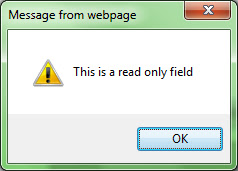

.bmp)
