Configure IIS 7.5 to manage ASP.NET 4.0 web pages
Problem
Solution
After installing .NET Framework 4.0 on a machine there is a few configuration changes you need to do to IIS in order to get a ASP.NET 4.0 page running.First set the Application pool to run in ASP.NET v4.0 “mode”.
Then you need to allow ASP.NET v4.0.x to run. This is done in the ISAPI and CGI Restrictions found on the server level. Follow The picture below to make it done..
1)
2 )
3)
4)
Select the same version you have installed on your server, (32 bit or 64 bit). And change to Allowed.
By Mohd Zulkamal
NOTE : – If You have Found this post Helpful, I will appreciate if you can Share it on Facebook, Twitter and Other Social Media Sites. Thanks =)
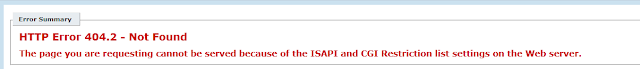






.bmp)
