Create New Android Project - Eclipse
This is a tutorial of creating new android project from Eclipse tools.
Note : If your eclipse dont have Android project, then you need to follow step by step here to install android plugin for eclipse . Install Android Plugin - Eclipse
By Mohd Zulkamal
NOTE : – If You have Found this post Helpful, I will appreciate if you can Share it on Facebook, Twitter and Other Social Media Sites. Thanks =)
Note : If your eclipse dont have Android project, then you need to follow step by step here to install android plugin for eclipse . Install Android Plugin - Eclipse
Eclipse
- From the Eclipse main menu, choose File >> New >> Project.; and this will bring up a list of project types to choose from. Fold open the Android option and click on Android Project:
- Press Next to advance the wizard to the main Android project page:
- Fill in the following:
- The name of the project (e.g., Now)
- The Android SDK you wish to compile against (e.g., Google APIs for Android 2.3)
- The name of the Java package in which this project goes (e.g: com.commonsware.android.skeleton)
- The name of the initial activity to create (e.g., Now)
- At this point, clicking Finish will create your Eclipse project.
By Mohd Zulkamal
NOTE : – If You have Found this post Helpful, I will appreciate if you can Share it on Facebook, Twitter and Other Social Media Sites. Thanks =)
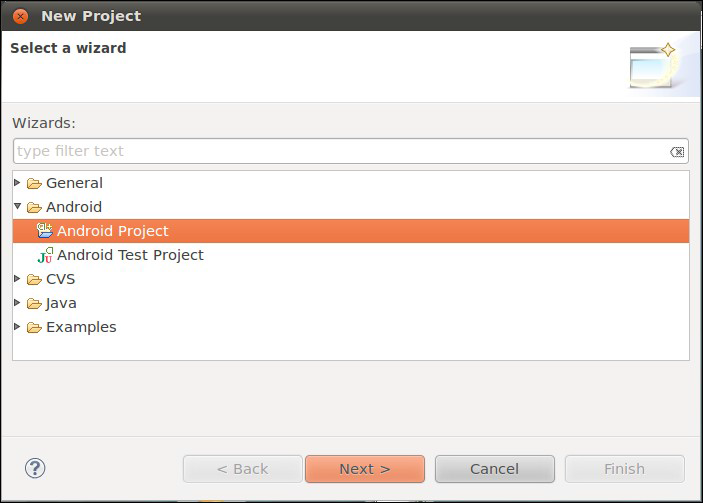



.bmp)
