MVC 4 - Adding Validation in a form
This is a example of adding a validation in MVC form. Please refer to this post for reference of this example.
HomeController.cs
RsvpForm.cshtml
.field-validation-error {color: #f00;}
.field-validation-valid { display: none;}
.input-validation-error { border: 1px solid #f00; background-color: #fee; }
.validation-summary-errors { font-weight: bold; color: #f00;}
.validation-summary-valid { display: none;}
By Mohd Zulkamal
NOTE : – If You have Found this post Helpful, I will appreciate if you can Share it on Facebook, Twitter and Other Social Media Sites. Thanks =)
Adding error message and validation rule
GuestResponse.cs
using System;
using System.Collections.Generic;
using System.Web;
using System.ComponentModel.DataAnnotations;
namespace MyFirstMVCApp.Models
{
public class GuestResponse
{
[Required(ErrorMessage = "Please enter your name")]
public string Name { get; set; }
[Required(ErrorMessage = "Please enter your email address")]
[RegularExpression(".+\\@.+\\..+",
ErrorMessage = "Please enter a valid email address")]
public string Email { get; set; }
[Required(ErrorMessage = "Please enter your phone number")]
public string Phone { get; set; }
[Required(ErrorMessage = "Please specify whether you'll attend")]
public bool? WillAttend { get; set; }
}
}
HomeController.cs
[HttpPost]
public ViewResult RsvpForm(GuestResponse guestResponse)
{
if (ModelState.IsValid)
{
// TODO: Email response to the party organizer
return View("Thanks", guestResponse);
}
else
{
// there is a validation error
return View();
}
}
RsvpForm.cshtml
<head>
<meta name="viewport" content="width=device-width" />
<title>RsvpForm</title>
</head>
<body>
<div>
@using (Html.BeginForm())
{
@Html.ValidationSummary()
<p>
Your name: @Html.TextBoxFor(x => x.Name)
</p>
<p>
Your email: @Html.TextBoxFor(x => x.Email)</p>
<p>
Your phone: @Html.TextBoxFor(x => x.Phone)</p>
<p>
Will you attend?
@Html.DropDownListFor(x => x.WillAttend, new[] {
new SelectListItem() {
Text = "Yes, I'll be there",
Value = bool.TrueString
},
new SelectListItem() {
Text = "No, I can't come",
Value = bool.FalseString
}
},
"Choose an option")
</p>
<input type="submit" value="Submit RSVP" />
}
</div>
</body>
</html>
Highlight Invalid Field
add this css style.field-validation-error {color: #f00;}
.field-validation-valid { display: none;}
.input-validation-error { border: 1px solid #f00; background-color: #fee; }
.validation-summary-errors { font-weight: bold; color: #f00;}
.validation-summary-valid { display: none;}
By Mohd Zulkamal
NOTE : – If You have Found this post Helpful, I will appreciate if you can Share it on Facebook, Twitter and Other Social Media Sites. Thanks =)
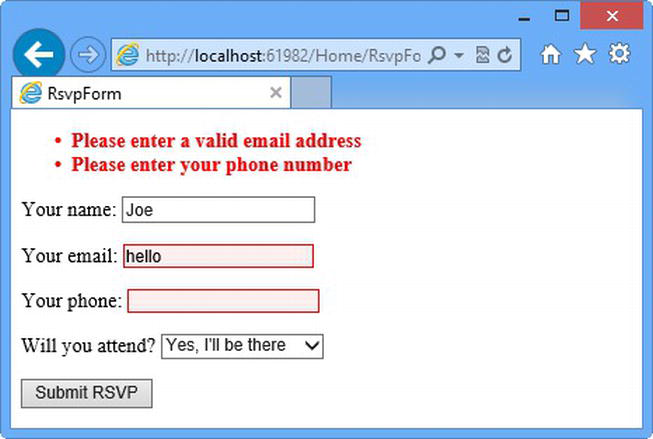

.bmp)
