Convert Hex / Css String color to .NET Colour (RGB)
Have you facing problem to convert "#CCCCCC" to .NET Colour.?
Here is a solution to convert the CSS / Hex String to .NET Colour (RGB).
By Mohd Zulkamal
NOTE : – If You have Found this post Helpful, I will appreciate if you can Share it on Facebook, Twitter and Other Social Media Sites. Thanks =)
Here is a solution to convert the CSS / Hex String to .NET Colour (RGB).
Conversion Class
using System;
using System.Collections.Generic;
using System.Text;
using System;
using System.Drawing;
using System.Text.RegularExpressions;
namespace Convert_Hex_String_to.NET_Color
{
public class ConversionClass
{
/// <summary>
/// Convert a hex string to a .NET Color object.
/// </summary>
/// <param name="hexColor">a hex string: "FFFFFF", "#000000"</param>
public static Color HexStringToColor(string hexColor)
{
string hc = ExtractHexDigits(hexColor);
if (hc.Length != 6)
{
// you can choose whether to throw an exception
//throw new ArgumentException("hexColor is not exactly 6 digits.");
return Color.Empty;
}
string r = hc.Substring(0, 2);
string g = hc.Substring(2, 2);
string b = hc.Substring(4, 2);
Color color = Color.Empty;
try
{
int ri
= Int32.Parse(r, System.Globalization.NumberStyles.HexNumber);
int gi
= Int32.Parse(g, System.Globalization.NumberStyles.HexNumber);
int bi
= Int32.Parse(b, System.Globalization.NumberStyles.HexNumber);
color = Color.FromArgb(ri, gi, bi);
}
catch
{
// you can choose whether to throw an exception
//throw new ArgumentException("Conversion failed.");
return Color.Empty;
}
return color;
}
/// <summary>
/// Extract only the hex digits from a string.
/// </summary>
public static string ExtractHexDigits(string input)
{
// remove any characters that are not digits (like #)
Regex isHexDigit
= new Regex("[abcdefABCDEF\\d]+", RegexOptions.Compiled);
string newnum = "";
foreach (char c in input)
{
if (isHexDigit.IsMatch(c.ToString()))
newnum += c.ToString();
}
return newnum;
}
}
}
MessageBox Class
using System;
using System.Collections.Generic;
using System.Text;
using System.Windows.Forms;
namespace messageBox
{
public static class MsgBox
{
// Displays a Confirm type message box
// parameter name="sMsg" is The message you want to display
public static bool Confirm(string sMsg)
{
return Confirm("Confirm :", sMsg);
}
public static bool Confirm(string sTitle, string sMsg)
{
DialogResult ret = MessageBox.Show(sMsg, sTitle, MessageBoxButtons.YesNo, MessageBoxIcon.Question);
return (ret == DialogResult.Yes);
}
//---------------------------------------------------------------------
// Displays a Error type message box
// parameter name="sMsg" is The message you want to display
public static void Error(string sMsg)
{
Error("Error :", sMsg);
}
public static void Error(string sTitle, string sMsg)
{
MessageBox.Show(sMsg, sTitle, MessageBoxButtons.OK, MessageBoxIcon.Error);
}
//---------------------------------------------------------------------
// Displays a Warning type message box. parameter name="sMsg" is The message you want to display
public static void Warning(string sMsg)
{
Warning("", sMsg);
}
//---------------------------------------------------------------------
// Displays a Warning type message box
// parameter name="sCaption" is Name of Application or Class or Method
// parameter name="sMsg" is The message you want to display
public static void Warning(string sCaption, string sMsg)
{
if (sCaption.Length == 0)
sCaption = "Warning";
MessageBox.Show(sMsg, sCaption, MessageBoxButtons.OK, MessageBoxIcon.Warning);
}
//---------------------------------------------------------------------
// Displays a Information type message box
// parameter name="sMsg" is The message you want to display
public static void Info(string sMsg)
{
Info("", sMsg);
}
//---------------------------------------------------------------------
// Displays a Information type message box
// parameter name="sCaption" is Name of Application or Class or Method
// parameter name="sMsg" is The message you want to display
public static void Info(string sCaption, string sMsg)
{
if (sCaption.Length == 0)
sCaption = "Information";
MessageBox.Show(sMsg, sCaption, MessageBoxButtons.OK, MessageBoxIcon.Information);
}
}
}
Program Code Behind
using System;
using System.Collections.Generic;
using System.ComponentModel;
using System.Data;
using System.Drawing;
using System.Text;
using System.Windows.Forms;
using messageBox;
namespace Convert_Hex_String_to.NET_Color
{
public partial class Form1 : Form
{
private string msAppName = "Convert CSS String color to .Net Color Class"; // Program Name
public Form1()
{
InitializeComponent();
}
public void TestHexStringToColor(string hexColor)
{
// invent some hex colors
string[] h = new string[1];
h[0] = hexColor;
// convert the hex values to colors
Color[] colors = new Color[4];
colors[0] = ConversionClass.HexStringToColor(h[0]);
// print the results
Result.Text = "";
for (int i = 0; i < h.Length; i++)
{
Result.Text += "\n" + h[i] + " = "
+ colors[i].Name + ", Red=" + colors[i].R.ToString()
+ ", Green=" + colors[i].G.ToString()
+ ", Blue=" + colors[i].B.ToString();
}
}
private void exitToolStripMenuItem_Click(object sender, EventArgs e)
{
MsgBox.Info("Thank You");
this.Close();
}
private void aboutToolStripMenuItem1_Click(object sender, EventArgs e)
{
MsgBox.Info("Created By Mohd Zulkamal. - www.developersnote.com");
}
private void button1_Click(object sender, EventArgs e)
{
string hexColor = textBox1.Text.ToString();
if (hexColor == "")
{
MsgBox.Info("Input was nothing");
return;
}
else if (hexColor.Substring(0, 1) != "#")
{
MsgBox.Info("First Character must be \"#\"");
return;
}
else
{
try
{
TestHexStringToColor(textBox1.Text.ToString());
}
catch (Exception ex)
{
MsgBox.Error(ex.Message.ToString());
}
}
}
private void Form1_Load(object sender, EventArgs e)
{
this.Text = this.msAppName;
}
}
}
Output
By Mohd Zulkamal
NOTE : – If You have Found this post Helpful, I will appreciate if you can Share it on Facebook, Twitter and Other Social Media Sites. Thanks =)
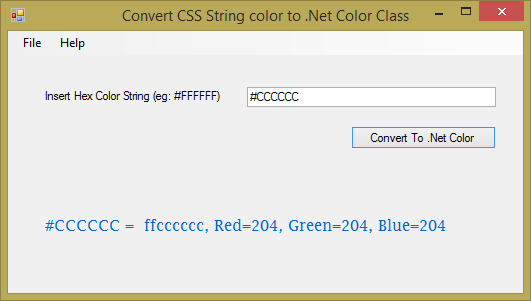

.bmp)
