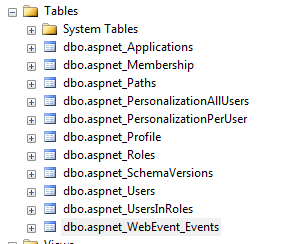ReadOnly TextBox causes page back when enter backspace key
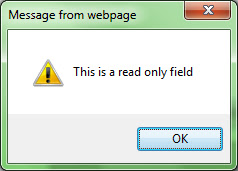
As Mention in the title of this post, the browser behavior always think that user want to go back(to previous page) when back space key in entered. So for the read only text box, the edit mode for the text box is not enable hence the backspace key will cause page to go back to previous page. The solution is to put the JavaScript at the Read Only Text Box to prevent page from go back to previous page. The Script function preventBackspace(e) { var evt = e || window.event; if (evt) { var keyCode = evt.charCode || evt.keyCode; if (keyCode === 8) { ...