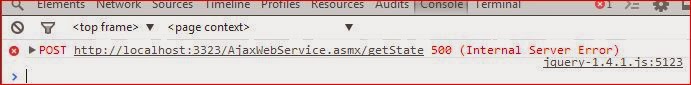Creating Your First MVC 4 Application
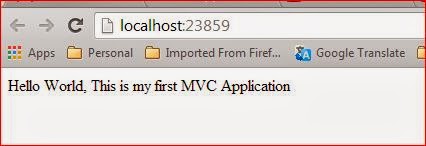
In this tutorial i will show the example on MVC 4. Follow this step to create new MVC Application on Microsoft Visual Studio 2010. Creating MVC 4 Project File >> New Project Choose ASP.NET MVC4 Web Application. (If you dont have MVC 4, Install it here ) On Project Template , choose Empty if you want to start from zero or choose Internet Application to start developement with default template. Choose View engine Razor. Click OK button Now you have create one project with MVC4 Solution Adding First Controller Right click on the Controller folder under Solution Explorer Menu. Choose Add >> Controller Rename Controller Name to HomeController Since this is empty project, so under Scaffolding Options Template choose Empty MVC Controller Change The default ActionResult Index() like this public string Index() { return "Hello World, This is my first MVC Application"; } Run the project, You should see the output on the browser lik