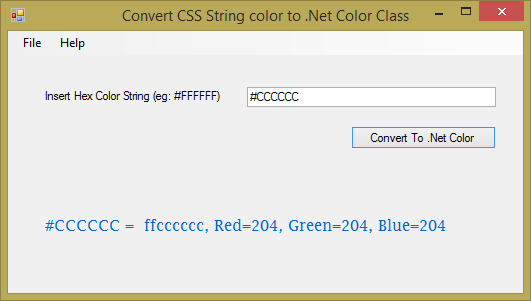Get Url Reference - asp.net
This is just for reference to get the URL based on HttpRequest Class. You can call the method below : Request.ApplicationPath : /virtual_dir Request.CurrentExecutionFilePath : /virtual_dir/webapp/page.aspx Request.FilePath : /virtual_dir/webapp/page.aspx Request.Path : /virtual_dir/webapp/page.aspx Request.PhysicalApplicationPath : d:\Inetpub\wwwroot\virtual_dir\ Request.QueryString : /virtual_dir/webapp/page.aspx?q=qvalue Request.Url.AbsolutePath : /virtual_dir/webapp/page.aspx Request.Url.AbsoluteUri : http://localhost:2000/virtual_dir/webapp/page.aspx?q=qvalue Request.Url.Host : localhost Request.Url.Authority : localhost:80 Request.Url.LocalPath : /virtual_dir/webapp/page.aspx Request.Url.PathAndQuery : /virtual_dir/webapp/page.aspx?q=qvalue Request.Url.Port : 80 Request.Url.Query : ?q=qvalue Request.Url.Scheme : http Request.Url.Segments : / virtual_dir/ webapp/ ...