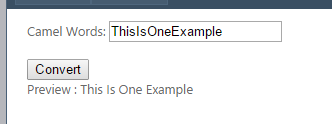Optimize compilation for a complex projects

Most of the web applications nowadays are complex applications that maybe have more than 50MB source code to deploy on the server and it will lead to a long compilation time around 3-10 minutes depends on the server resources. Some will say, it still ok to wait for the compilation since it only happens for the first time. What about require to change the source code with a very minimal code of line.? Like one line only.? Do you still love to wait 3-10 minutes? The answer is no. But how to avoid this situation. It is simple, just one line of configuration on the web.config will help to fasten compilation code (Just in time compilation). The answer is put : optimizeCompilations="true" as an attribute on the compilation element in the web.config file.