Who is connected to database - Sample Application C#
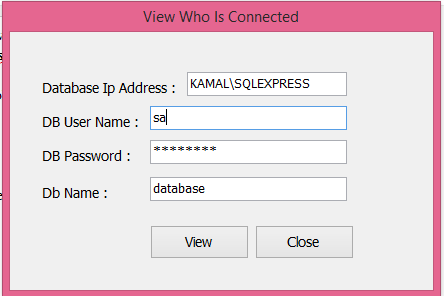
This is a sample application just to show who is currently connected into database MSSQL. The application actually just execute MSSQL command " sp_who " and show the data into datagrid. Below is a screen shoot of the sample application. Code Behind View Who Is Connected Form public Form1() { InitializeComponent(); } private void button2_Click(object sender, EventArgs e) { this.Close(); } private void button1_Click(object sender, EventArgs e) { string ipaddress = textBox1.Text; string username = textBox2.Text; string password = textBox3.Text; ...


