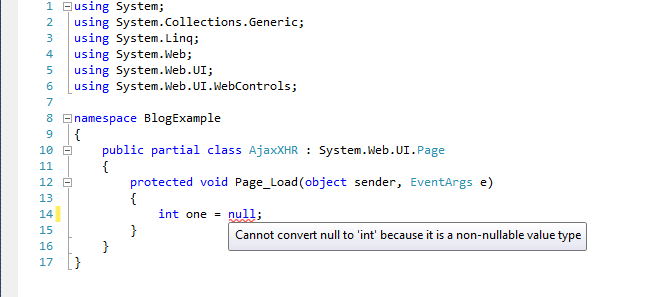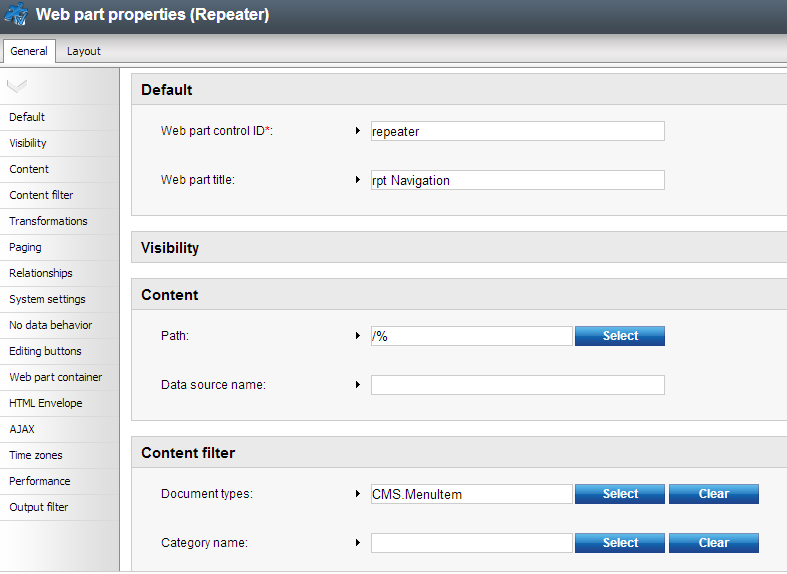What you need to know about Static class
Static Class Properties A static class cannot be instantiated. That means you cannot create an instance of a static class using new operator. A static class is a sealed class. That means you cannot inherit any class from a static class. A static class can have static members only. Having non-static member will generate a compiler error. A static class is less resource consuming and faster to compile and execute. Static Class Example Public static class MyStaticClass { Private static int myStaticVariable; Public static int StaticVariable; { Get { return myStaticVariable; } Set { myStaticVariable = value; } } Public stati...