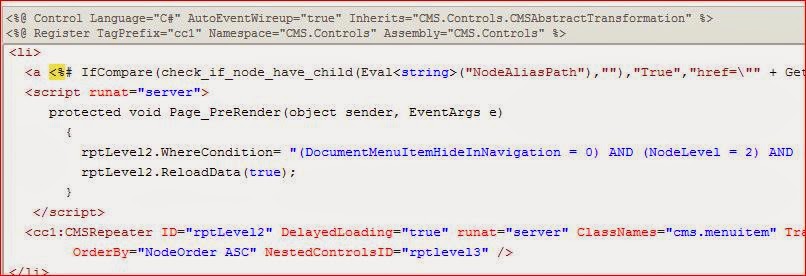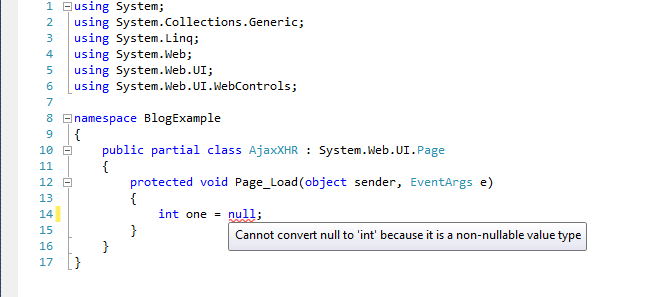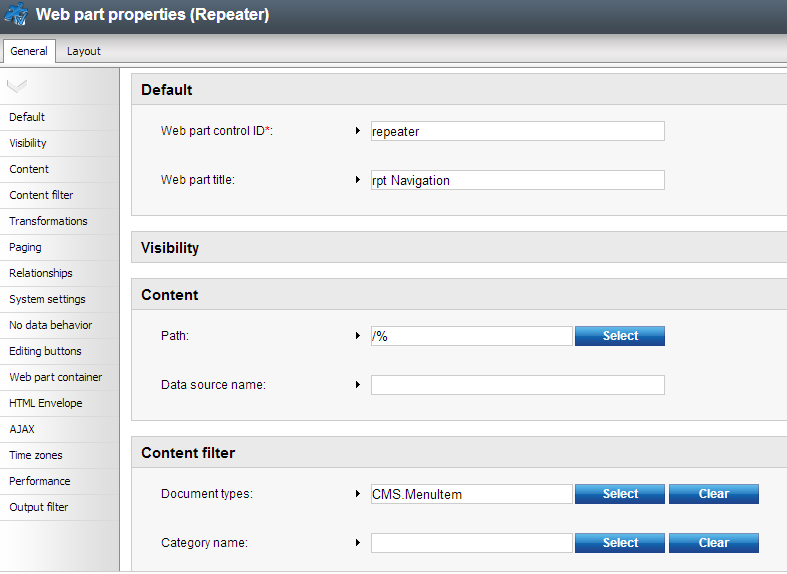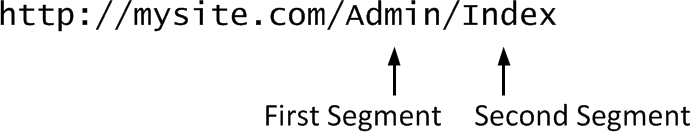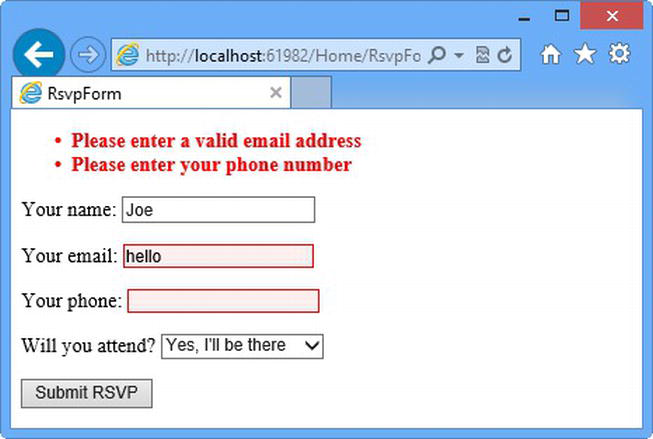Adding control dynamically from Code Behind - Dropdown, Listbox, Checkbox - asp.net

This tutorial/example shows how you can add control dynamically from code behind. This example not only limits to Dropdown, Listbox, and Checkbox controls, but you can use this example for any controls. The only things that you need to understand the process. Step By Step Create one new project name DynamicControls Add One web form or webform using the master page if you use the default template master page. Copy-paste code below respectively. (Note: I'm using the default master page template from VS2010) ASPX code <h3> This is Dynamic Control Tutorial </h3> <asp:Button ID="Button1" runat="server" Text="Add ListBox To Panel" onclick="Button1_Click" /> <br /> <asp:Button ID="Button2" runat="server" Text="Add Dropdown To Panel" onclick="Button2_Click" /> <br /> <asp:Button ID="Button3" runat="server&q