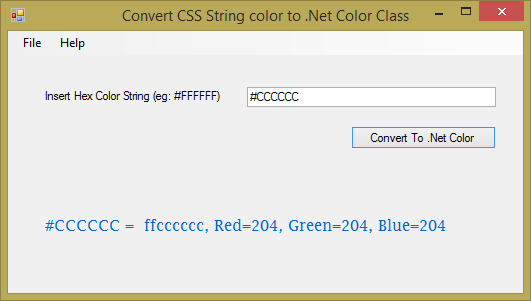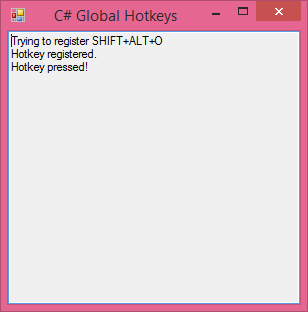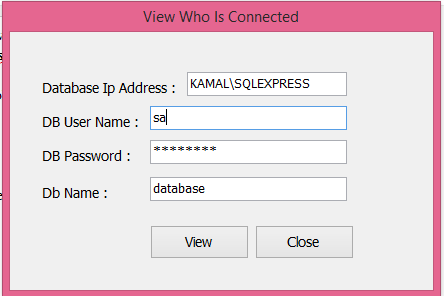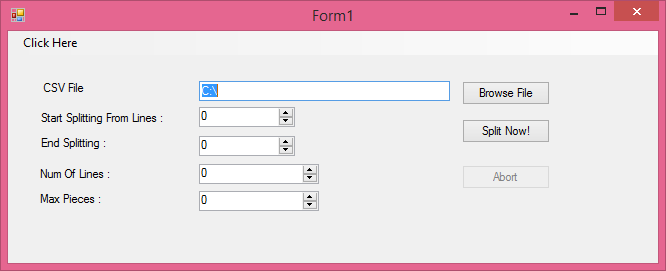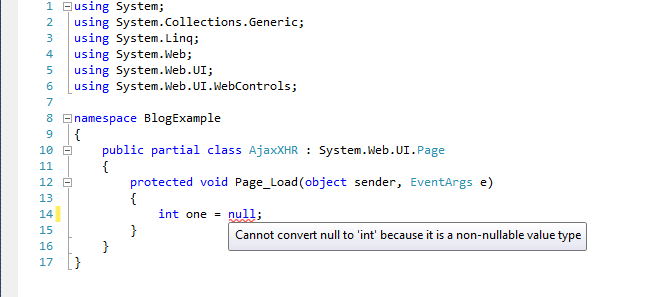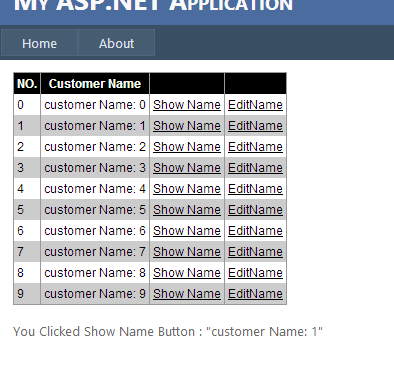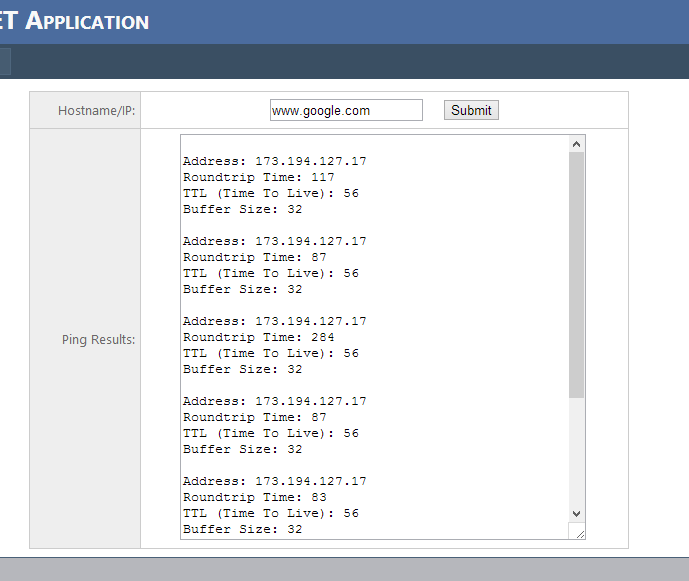Message Box Class - Confirm,Error, Warning and Info - C#
A C# Snippet for creating Message Box with various type of message (Confirm,Error, Warning and Info). Message Box Class using System; using System.Collections.Generic; using System.Text; using System.Windows.Forms; namespace messageBox { public static class MsgBox { // Displays a Confirm type message box // parameter name="sMsg" is The message you want to display public static bool Confirm(string sMsg) { return Confirm("Confirm :", sMsg); } public static bool Confirm(string sTitle, string sMsg) { DialogResult ret = MessageBox.Show(sMsg, sTitle, MessageBoxButtons.YesNo, MessageBoxIcon.Question); return (ret == DialogResult.Yes); ...